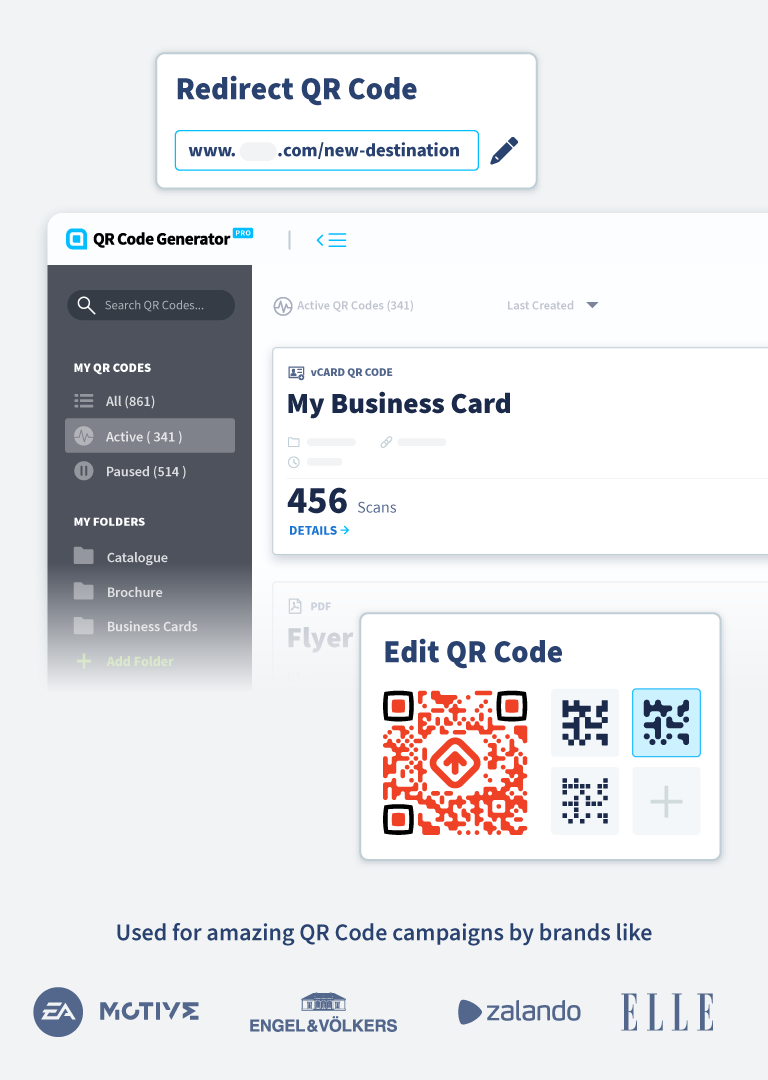Inicie seu teste gratuito de 14 dias hoje mesmo
O pagamento será em Euros. O valor de conversão indicado é apenas uma estimativa e o valor final irá depender da taxa de câmbio atual.
€ EUR $ USD £ GBP
Atendimento Premium
*Imposto não incluído ao valor
Veja ideias criativas de QR Codes abaixo
Não conheço QR Codes. O que devo saber?
Descubra o que você precisa saber para começar.
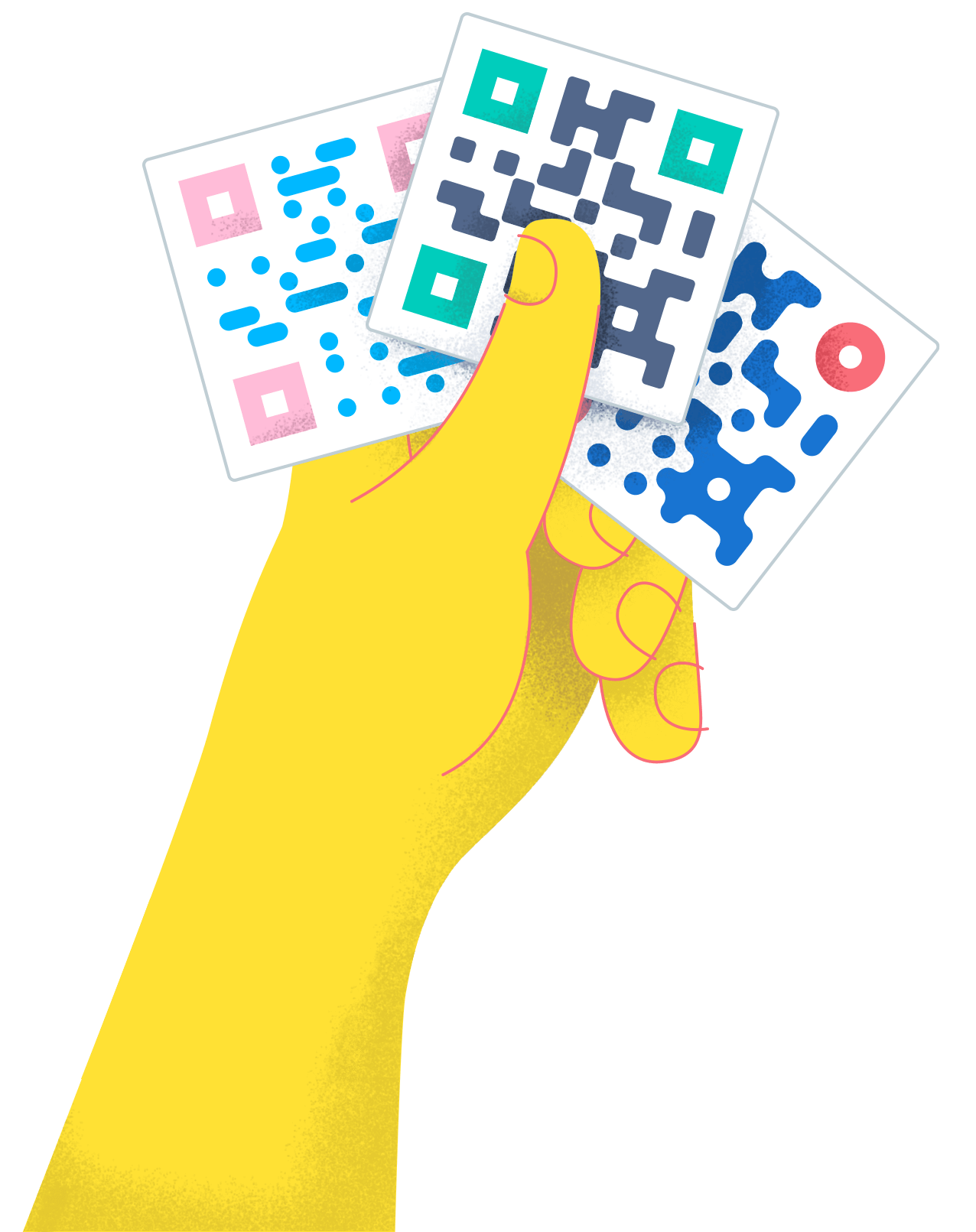
O QR Code é uma versão bidimensional do código de barras, composto de padrões de pixels em preto e branco. A Denso Wave pertence à Denso, uma fornecedora da Toyota, e desenvolveu os códigos QR para identificação de componentes, a fim de acelerar os processos logísticos de sua produção de automóveis. Agora, com o uso generalizado de smartphones, o QR Code encontrou seu caminho para o mercado. "QR" significa "Quick Response" (Resposta Rápida), o que se refere ao acesso instantâneo às informações ocultas no Code (código).
Saber maisOs QR Codes estão ganhando popularidade por causa da sua multiplicidade. Você pode usá-los para obter feedback a fim de melhorar seus produtos e serviços, aumentar o envolvimento do cliente com imagens ou vídeos e até divulgar seus negócios com eventos e cupons. Tudo isso com apenas um scan!
Saber maisIsso depende do seu dispositivo, alguns celulares já vêm com um leitor ou scanner integrado. Abra a câmera do seu smartphone e deixe-a apontada em direção ao QR Code por alguns segundos até uma notificação aparecer. Se nada acontecer, veja nas configurações se o leitor de QR Codes está ativado. Ainda não funciona? Não se preocupe, apenas instale um scanner de QR Code da sua loja de aplicativos.
Estou usando um AndroidEstou usando um iOSComo posso criar um QR Code gratuito?
Descubra como em apenas três etapas
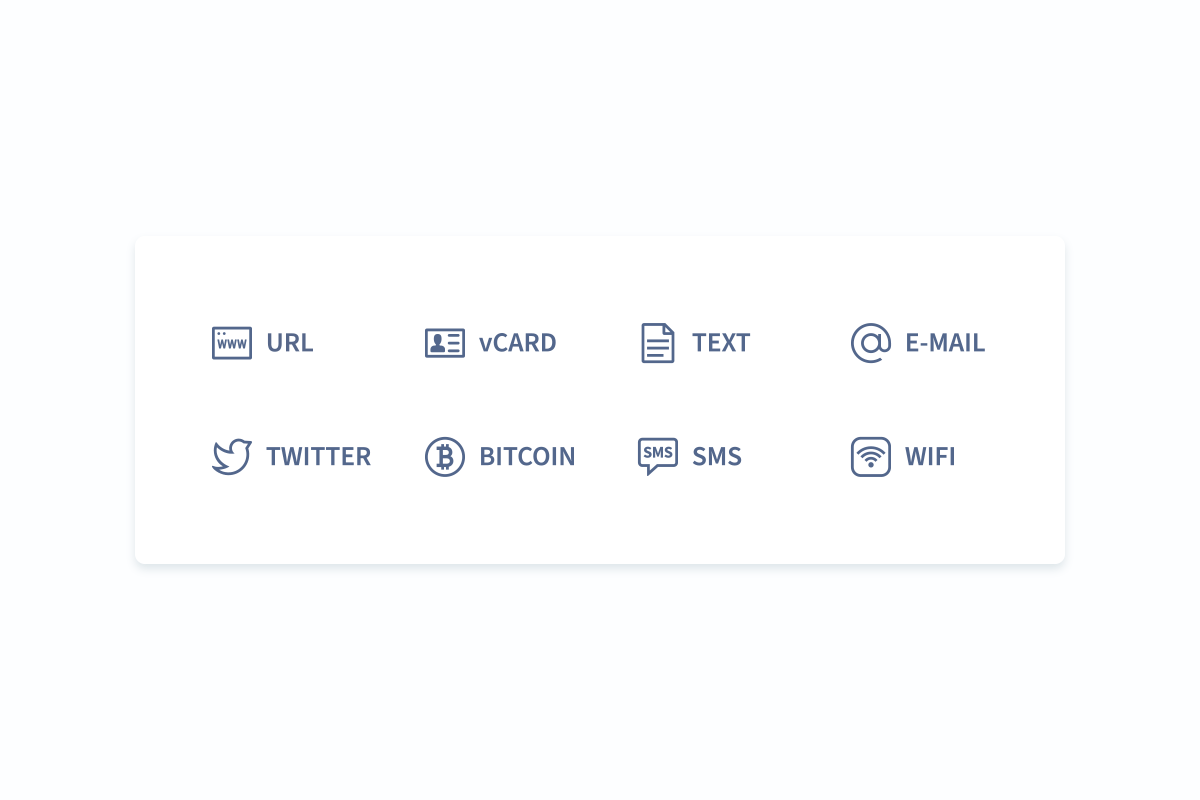
Step 1: Selecione o tipo de QR Code
Você pode escolher entre Website, vCard, Texto, Email, SMS, Twitter, WiFi e Bitcoin. No entanto, esses QR Codes gratuitos não são editáveis nem rastreáveis.
Step 2: Digite os detalhes
Preencha os campos com todas as informações necessárias. Insira um link, um texto, dados de contato ou qualquer outra informação. Em seguida, selecione "Criar QR Code".
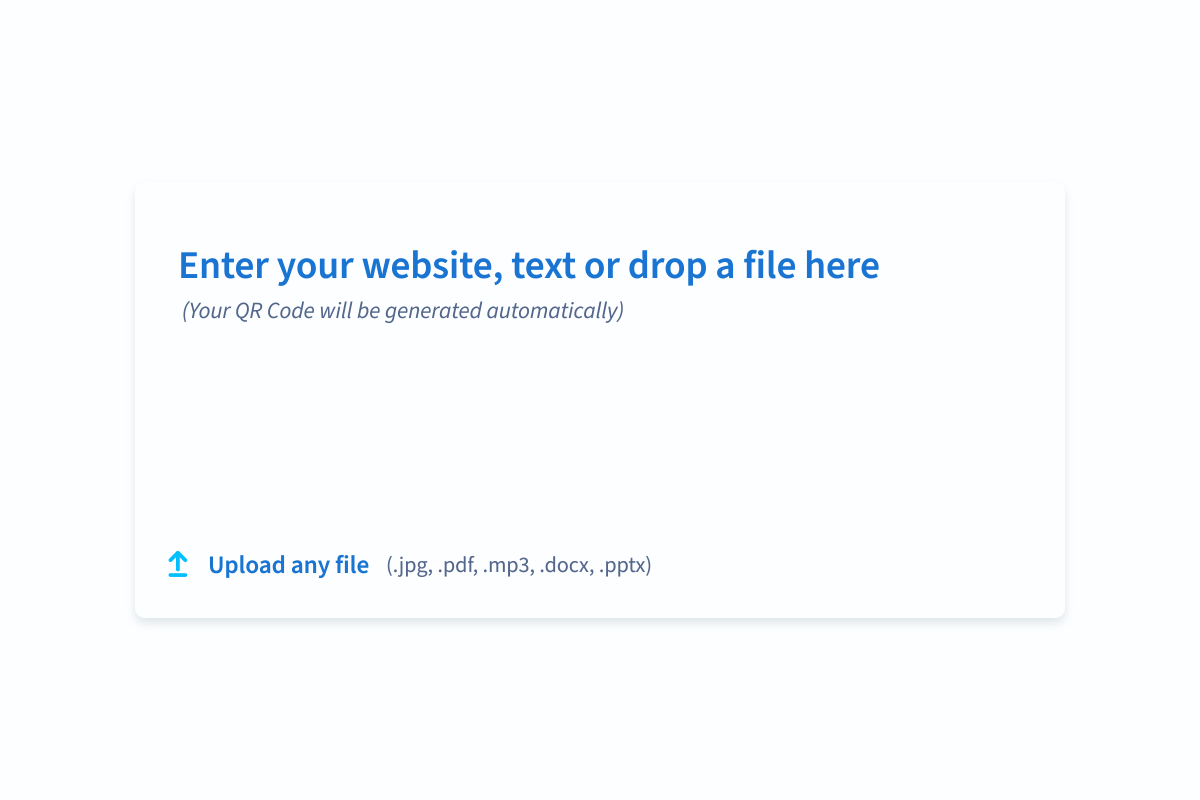
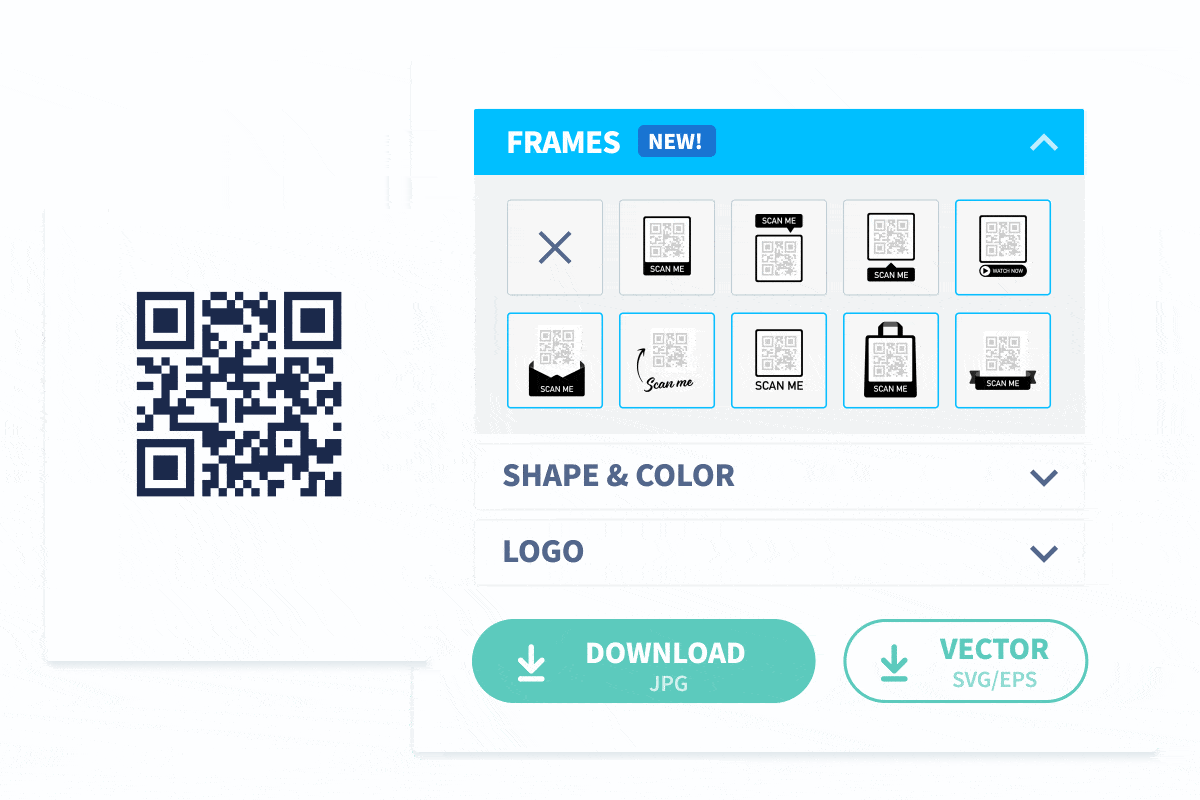
Step 3: Faça o Download do QR Code
Você tem a opção de deixar o design em padrão branco e preto ou adicionar cores e uma moldura para atrair mais scans. Depois disso, faça o download do seu QR Code.

Gerenciamento de links • QR Codes • Páginas de destino
Plataforma de conexões da Bitly
QR Code Generator e Bitly uniram forças para criar uma plataforma de conexão tudo-em-um. Cultive relações com o seu público através da personalização de links, QR Codes e páginas de destino. Convertemos cada conexão e cada scan numa nova conexão.
Saiba mais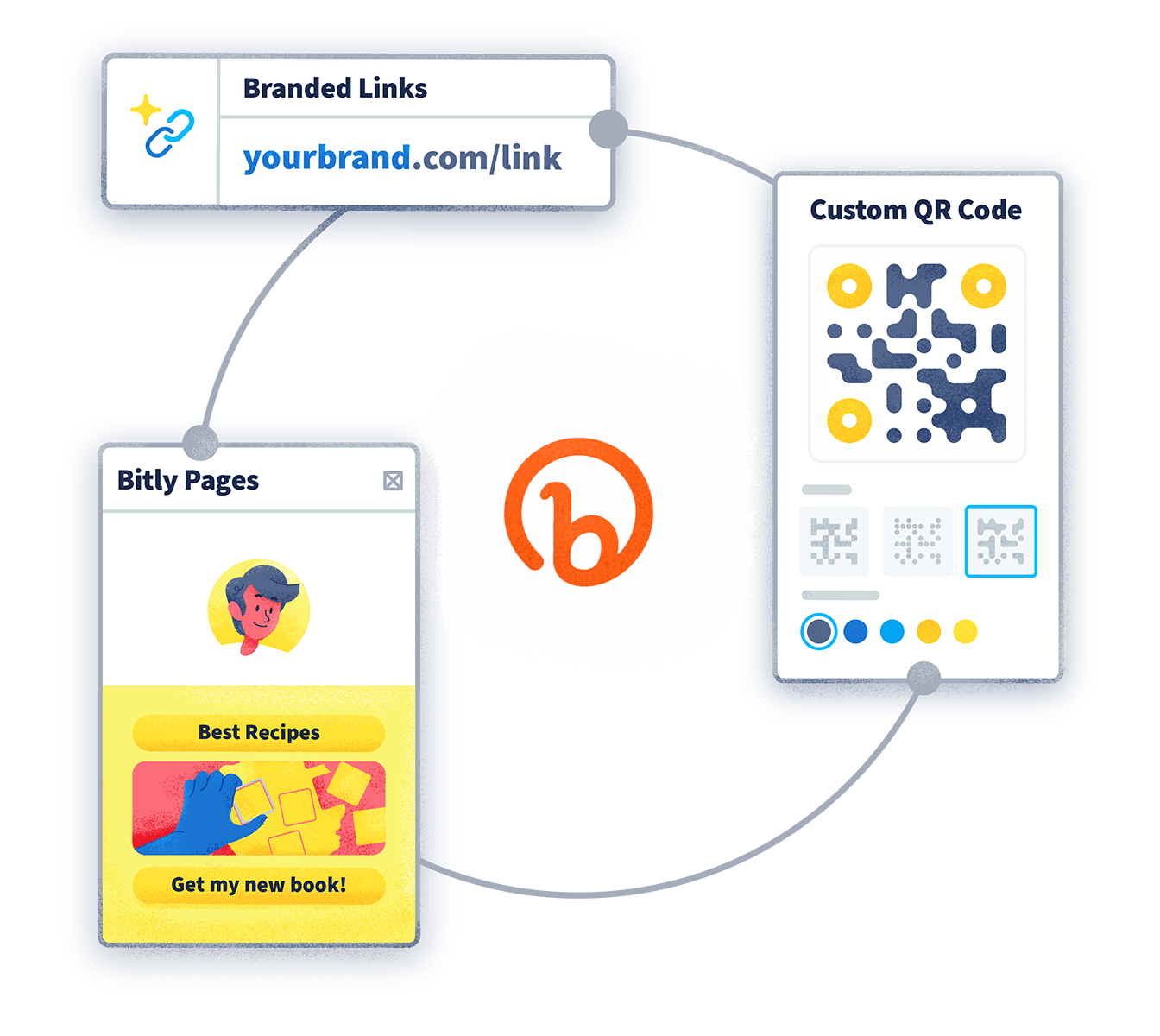
Gerenciamento de Links
Tecnologia de última geração para fazer de cada link um ponto de conexão entre seu conteúdo e seu público.
- Encurte URLs em grandes quantidades
- Crie links personalizados
- Rastreie campanhas com apenas um link
- Redirecione seus URLs
QR Code Generator
Uma solução holística que conecta o marketing offline e online, além de rastrear métricas em tempo real e criar QR Codes personalizados.
- Personalize totalmente os QR Codes
- Crie páginas de destinos integradas
- Rastreie cada scan da campanha
- Utilize APIs de terceiros
Páginas de destino
O Bitly Pages ajuda você a criar páginas de destino envolventes e otimizadas para dispositivos móveis em minutos.
- URLs personalizados para redes sociais
- Página de destino personalizável
- Links fáceis de gerenciar
- Rastreamento de links e páginas de destino
Quais QR Codes são gratuitos?
Os QR Codes Estáticos que oferecemos são completamente gratuitos e nunca expiração. Uma vez criado, você nunca o perderá, mas não será possível editar o conteúdo ou rastrear os scans.
Perguntas frequentes (FAQs)
É uma ferramenta utilizada para gerar diferentes tipos de QR Codes. Dependendo da sua necessidade, você pode criar QR Codes para abrir um site, visualizar um PDF, ouvir música, ver vídeos do Youtube, armazenar fotos, conectar-se à rede WiFi e muito mais. Veja os diferentes tipos aqui.
Todos os QR Codes Estáticos são gratuitos. Isso inclui URL, vCard, Texto, Email, SMS, Twitter, WiFi e Bitcoin. Uma vez criado, você nunca mais irá perdê-lo. Mas não é possível editar nenhum QR Code Estático, assim que antes de imprimi-lo, não esqueça de testá-lo e garantir o código esteja funcionando.
Com certeza!
Os QR Codes são tão versáteis que são capazes de armazenar uma variedade de informações dependendo de suas necessidades. Por exemplo, eles podem armazenar um URL para que seja mais fácil de abrir uma página web escaneando o código. Também podem armazenar dados de contato, para não precisar digitar manualmente o nome, número de telefone e email a fim de salvá-los no celular. Veja outros exemplos aqui.
Sim, você pode rastrear onde, quando e o número de scans com a nossa versão PRO. É possível até ver em qual sistema operacional de celular o QR Code está sendo escaneado. Estas são métricas importantes para medir o sucesso da sua campanha e melhorá-la ou ampliá-la ainda mais.
A não ser que o link seja alterado ou excluído, os QR Codes Estáticos não expiram e permanecem ativos por quanto tempo você quiser. Recomendamos os QR Codes Dinâmicos para que você tenha total controle sobre o conteúdo e possa substituir os links sempre que quiser. Consulte muitas outras vantagens para sua campanha de marketing!
Depois de criar um QR Code Estático, você não poderá rastrear os scans ou editar o conteúdo. Quanto ao QR Code Dinâmico, a flexibilidade é a que conta! É possível atualizar o conteúdo, adicionar links e corrigir erros, mesmo após a impressão. Além disso, você pode saber o número de scans, o local e a data.
Depois de cadastrar-se, você terá a chance de testar todas as funções gratuitamente por 14 dias. Neste período, será possível criar QR Codes Dinâmicos e Estáticos, adicionar cores, logotipos, molduras, salvar o design do QR Code como modelo, editar o URL curto, configurar seu próprio domínio, adicionar membros e aproveitar outras incríveis funções.
Sim. Porque eles têm 40 versões diferentes com quatro níveis de correções de erros e oito tipos de máscara. Isso significa que 1280 QR Codes estarão disponíveis para qualquer tipo de uso. Porém, para finalidades de marketing, somente 1-7 versões são usadas. Sendo assim, o nosso gerador geralmente escolhe a melhor versão conforme a quantidade de dados armazenados e a melhor máscara em termos de legibilidade.
Claro! É necessário se inscrever na versão PRO para desbloquear essa função. Te convidamos a testar gratuitamente todas as funções por 14 dias!
De maneira nenhuma. Você pode usar as cores da sua empresa ou qualquer cor que desejar. Há 16,777,216 cores no formato #RRGGBB. Fique à vontade para usar sua criatividade!
Sem dúvida! Você pode alterar o conteúdo, substituir um link e corrigir um erro ortográfico a qualquer momento. Ou seja, não precisa reimprimir o QR Code quando fizer alterações (só se quiser mudar o design). Porém, esta função apenas está disponível na versão PRO.
Usando a nossa API, a qual você pode integrar diretamente ao seu sistema, é possível criar QR Codes pretos e brancos ou completamente personalizados com cores e designs. Perguntas? Entre em contato conosco.
Você pode baixar os QR Codes em formato JPG de alta resolução, para baixá-los em PNG, SVG e EPS é preciso criar uma conta. Sendo que no formato EPS, o QR Code deverá estar em preto e branco, ou seja, sem personalização.
Você precisa saber o tamanho e o contraste de cores corretos. Além disso, é importante sempre testar o QR Code antes de imprimi-lo. Nós preparamos um guia de impressão para te ajudar a lançar a melhor campanha de marketing e evitar erros.
Se você estiver usando um dispositivo iOS, basta abrir a câmera do seu celular e apontá-la em direção ao QR Code, uma notificação aparecerá. Se tiver outro dispositivo, veja nas configurações se o leitor de QR Codes está ativado ou simplesmente baixe um QR Code scanner da sua app store. A maioria dos aplicativos são gratuitos.
Sim! Vários dispositivos iOS e Android não precisam de um app para escanear um QR Code, pois o leitor de QR Code já está integrado na câmera. Simplesmente abra a câmera e aponte-a em direção ao QR Code até uma notificação aparecer.
Não, não há limite de escaneamento.
Seu QR Code pode estar borrado ou o contraste entre o QR Code e o fundo não é suficiente. Isso pode trazer problemas na detecção do scanner. Sempre garanta que o código esteja mais escuro que o plano de fundo. Siga nossas dicas antes de imprimir para o melhor resultado possível.
Se você tiver usando um iPhone Apple, basta abrir a câmera e apontá-la em direção ao QR Code, uma notificação aparecerá. Se estiver usando Android ou qualquer outro dispositivo, verifique nas configurações se o leitor de QR Codes está ativado. A terceira opção é simplesmente baixar um leitor de QR Codes da sua app store, a maioria dos aplicativos são gratuitos!
Se você estiver imprimindo em materiais de pequeno a médio porte (ex: cartões de visita ou flyers), seus códigos deve ter pelo menos 2 x 2 cm.
A plataforma de marketing de QR Code tudo-em-um
Agora você pode personalizar totalmente seus QR Codes com as cores e o logotipo da sua empresa. Obtenha estatísticas de scans e edite o conteúdo mesmo após a impressão.
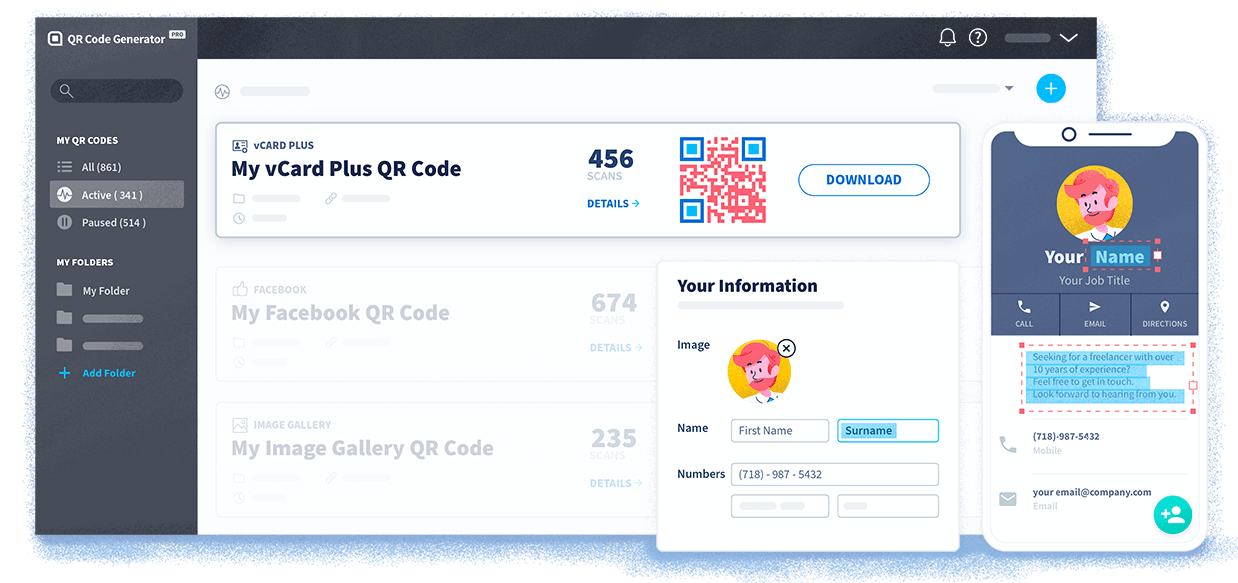


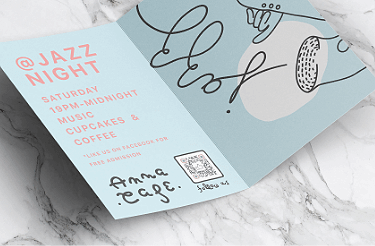
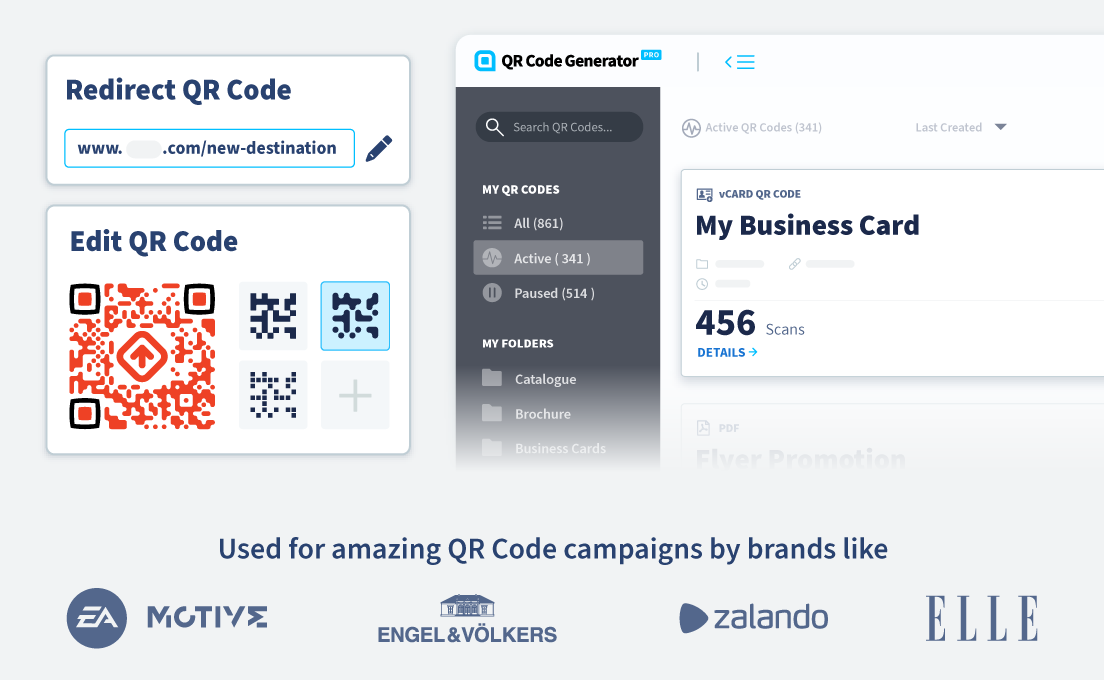
 Add custom colors, logos and frames.
Add custom colors, logos and frames.