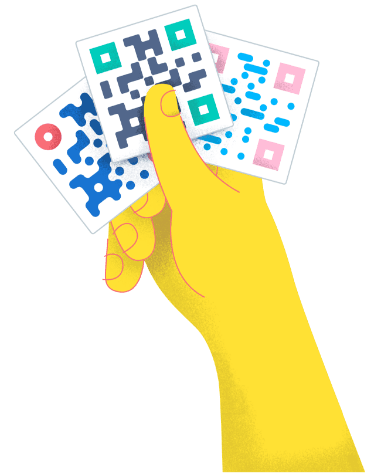- Best Practices ●
- COVID-19 ●
- Industry Trends ●
- Partners ●
- Product ●
How To Use QR Codes for Inventory Management
QR Codes were originally developed as a more efficient solution to traditional 1D barcodes in the automotive industry. However, their functionality has evolved beyond the automobile sector to become invaluable across almost all industries.
In fact, they’ve modernized large inventory management systems. Today, QR Codes are used across logistics and warehousing systems to manage large product volumes. And, thanks to their endless possibilities for customization, they also support innovation!
Below, we’ll explore how to use QR Codes for inventory management and why your business should leverage them.
What is a QR Code?
A Quick Response Code, commonly known as a QR Code, is a 2D version of a barcode that is readable both horizontally and vertically. Users can link them to a wide variety of information that can be used to:
- Enhance marketing campaigns.
- Streamline internal business processes.
- Enhance the private sector.
Every QR Code has seven elements that create a unique arrangement: version pattern, format pattern, data and error correction keys, position pattern, alignment pattern, timing pattern, and quiet zone. This unique design allows it to carry information that, when scanned, redirects the consumer to a webpage or other interactive element.
Static and Dynamic Codes are the two main types of QR Codes. Dynamic QR Codes are popular in inventory management because they’re editable even after printing and offer scan statistics. This isn’t to say Static QR Codes aren’t useful—you can use them to track inventory data like product names, qualities, and SKUs, as, like Dynamic Codes, they hold a lot of information.
Exploring the creation of QR Codes for asset management
The need for QR Code technology arose in Japan in the 1960s as a wave of consumerism hit supermarkets. Retailers had a growing need to accumulate larger product ranges in single stores to meet market demands.
Before barcodes existed, cashiers rang everything up by hand—an extremely slow and painstaking task. As cashiers began to develop health issues like carpal tunnel, supermarket managers needed to find a better solution—the 1D barcode.
While barcodes worked for a while, they still weren’t meeting the mass product inventory management requirements.
Denso Wave, the Japanese automotive company, realized that the traditional barcode system was slowing down its processes. The company had to use as many as 10 barcodes on a single product for efficient tracking. And, since 1D barcodes could only be scanned horizontally, Denso Wave constantly faced production backups, affecting its ability to meet deadlines.
Masahiro Hara created QR Codes to solve the company’s problems in 1994. These codes could hold roughly 7,000 numeric characters, 4,200 alphanumeric characters, or 2,900 bytes of data. Further, they could be scanned from multiple directions.
Because of their success in automobile part tracking, they gained prominence across numerous industries to become the permanent fixture they are today.
Why should you use QR Codes for inventory management?
Modern-day global manufacturing and logistics systems are more complex than they were in the 1960s. QR Codes can hold much more comprehensive information for these systems to function properly. Let’s take a closer look at why you should use QR Codes for inventory management.
Eliminating old-school scanning devices
Let’s be honest—while effective, barcode scanners aren’t the easiest to use, as they’re bulky. They’re also quite expensive, so businesses with large inventories may incur significant expenses.
To use traditional scanning devices, they must be connected to a computer, or you need to at least have one nearby. This isn’t always possible. Consider a busy distribution center, for example. Their product inventory management often takes place in a bustling loading dock warehouse, where it’s not convenient to have a computer. This makes asset tracking and management in such spaces challenging.
Luckily, QR Codes eliminate the need for scanners. While you can still use them, you don’t have to, as most mobile devices can effectively scan QR Code technology. Asset management teams only need smartphones to keep track of inventory.
Asset tracking in real time
QR Codes facilitate asset tracking in real time by providing information like location, time of the scan, and even which device operating system scanned it. Tracking QR Code scans can help you determine where products are if you run a national or global business—you receive country and city scanning data. If items are misplaced, you can identify the last scanning device or time, facilitating easier follow-up.
Displaying additional information
QR Codes have a higher information-holding capacity than traditional barcodes. With 1D barcodes, you can only hold a few dozen characters in each code. QR Codes hold thousands of characters, so you can provide a wider array of information.
Further, QR Codes support different types of data. QR Code Generator PRO offers a vast range of QR Code solutions to generate specific versions of QR Codes for every use. In particular, when it comes to product inventory management, you can connect information like:
- Manuals via a PDF QR Code
- Product images with an Image Gallery QR Code (useful if multiple items are in a box)
- Video QR Codes that share a video about how something works
- Business QR Codes that help identify transportation boxes, something extremely worthwhile if a warehouse is dealing with products from multiple companies.
Increasing error correction
QR Codes have a higher error correction rate than barcodes. They can pass through the many steps in the supply chain process and still maintain their effectiveness.
These codes have up to 30% error tolerance due to their square-shaped elements grouped in duplicates. This means that nearly a third of the QR Code can be damaged and still work, a necessary feature for products shipped and processed globally.
Products can go through several types of transportation and weather conditions during processing (extreme temperatures, rain, wind, and so on), so there’s always the potential for printed QR Codes to be damaged. However, with greater error tolerance, it’s still possible to process damaged QR Codes.
Monitoring inventory tracking details
Inventory tracking is vital for large and small businesses as it allows them to meet customer needs more efficiently. QR Code Generator PRO provides real-time tracking information at the country and city levels, allowing you to view how your products move along distribution channels.
For detailed inventory tracking, use QR Code Generator PRO alongside other inventory management tools. You can use QR Code Generator PRO for details like the number, location, and time of scans and your preferred management software to keep track of stock levels. Compare the tracking data from your chosen tools for accuracy.
Customizing for different types of products
Modern QR Codes don’t have to carry the typical black-and-white appearance. You can distinguish different products’ QR Codes by customizing their colors or using different QR Code frame variations.
This is particularly helpful in distinguishing inventory moving between different companies. When customized, warehouse staff can easily label and organize boxes before they even scan them.
Editing with Dynamic QR Codes
QR Code inventory management systems are largely based on printed codes produced in large volumes. This means there’s a high chance for mistakes to occur. With 1D barcodes, you’d have to reprint your codes, which can be expensive.
Dynamic QR Codes are editable. This means the information linked to it can be edited and updated in case of mistakes or new versions. You can also update your desired destination without reprinting your codes. For example, you can change from a PDF QR Code to an Image Gallery QR Code without altering the printed version.
Being compatible with UPC barcodes
You can incorporate UPC barcodes and QR Codes into your products for more efficient inventory management, all without investing in different barcode scanners. UPC barcodes are an upgraded version of original barcodes that are scannable with smartphones and QR Code scanners.
Integrating seamlessly into current product inventory systems
Most inventory management tools already allow QR Codes. As such, you don’t need to invest in new software when you adopt QR Code technology.
Just find a reliable way to generate your codes. QR Code Generator PRO is the perfect place to begin creating, as it offers free trials with the option to upgrade. This means you can generate your QR Codes and assess their compatibility with existing systems before upgrading.
Further benefits of using QR Codes on product packaging
QR Codes are useful not only for product inventory management but also for improving packaging for end consumers. QR Codes and product packaging work hand-in-hand to boost marketing and promotional efforts by providing more information about a brand without consuming too much space.
You can add a Global Trade Item Number (GTIN) to your QR Codes using our revolutionary 2D barcode solution. When you do, team members at different levels of the supply chain can access relevant product information quickly. At the same time, consumers can also access branded online content. Linking 2D barcodes to QR Codes offers your business numerous benefits, as you’ll see below.
Here are just a few other benefits of using QR Codes on product packaging.
Including additional materials
Employees and customers value additional product information, especially when dealing with new products or items requiring assembly. QR Codes allow you to fit a lot of information in a small space. You can provide product manuals in PDF QR Codes, how-to videos through video QR Codes, and contact information with vCard QR Codes—the possibilities are endless.
Increasing social media following
A majority of the world’s population is on social media. Chances are, a large part of your target audience is too. There are numerous benefits of a social media presence, including increased website traffic, brand awareness, and competitiveness.
Adding a Social Media QR Code to your product’s packaging is a great way to gain more followers. The QR Code allows potential customers to access your social media pages with a single tap, eliminating the need for endless scrolling.
Collecting consumer feedback
Consumer feedback is vital, as it shows you which aspects of your business to improve. QR Codes can make it easier for you to collect customers’ opinions and for customers to offer them. They only need to scan your designated unique QR Code to access your online survey. QR Code Generator PRO offers Feedback QR Codes that you can easily add to product packaging.
Saving space for product information
Product packages have limited space. As such, printing everything you want your customers to know can be challenging. QR Codes solve this problem. They let you condense information into limited spaces, allowing you to communicate everything you want without making your packaging appear cluttered.
How to create and implement QR Codes for inventory management
QR Codes can make an immediate impact on your inventory management workflow. Luckily, it’s easy to create and implement them, so you can streamline your processes almost immediately, with proper guidance.
The following steps will help you generate QR Codes for your company’s inventory management.
1. Select the right QR Code software
Of course, the first step is finding software that generates QR Codes. Most QR Code software creates them reliably, but they don’t always make it easy. Focus on finding easy-to-use software to enjoy the benefits of using QR Codes quickly.
QR Code Generator lets you create a QR Code in just three simple steps:
- Choose what type of link you want it to show.
- Enter the information needed in the fields that appear.
- Download your QR Code.
Best of all, these features are completely free!
2. Create QR Codes for products
Creating QR Codes using QR Code Generator PRO is straightforward. Simply:
- Log in to your account.
- Select the type of QR Code you want to create. Depending on your needs, it can be anything from a vCard Code to a URL Code.
- Fill in all the required fields. The filled-in information should align with your chosen QR Code. For example, enter your contact information to create a vCard Code.
- Select Next once you’ve filled out all the required details.
- You can brand your QR Code by selecting unique frames, choosing colors that align with your business, or adding your business logo if you have a PRO account. Alternatively, you can select the standard black-and-white design.
- When satisfied with your code’s appearance, select Download.
3. Label and attach QR Codes
If you’ve created varying codes for different products, create QR Code labels to easily determine where to attach each one. When you’re done, print the QR Codes and attach them to your products.
People can scan QR Codes from any direction, so you can place them wherever they’re most likely to be scanned without worrying about the scanning angle. Print an appropriate size for your packaging to ensure easy scannability.
4. Integrate with inventory management software
QR Codes are already a part of many inventory management systems, so it should be easy to integrate them into your process. If your system has an application programming interface (API), work with your IT team to develop a connection between your software and barcode scanners or smartphones. This can streamline communication between your scanning applications and inventory software.
5. Train staff
QR Code inventory management will only prove effective if your staff knows how to scan QR Codes and use your tracking system. QR Codes are easy to use, so they require little to no extra training for basic tasks.
However, you may need to train team members to analyze metrics like the number of scans and how to compare them to data from other inventory management tools for increased accuracy.
Speed up your inventory process with QR Code Generator PRO
QR Codes are indispensable in modern-day business. Not only do they facilitate seamless communication, but they also streamline inventory management processes.
QR Code Generator PRO helps businesses speed up inventory processes by easily and reliably creating a wide range of QR Codes. You can generate QR Codes for product manuals, images, how-to-use guides, and virtually any other information employees may need to ensure efficiency in the supply chain.
Get started with QR Code Generator PRO today to make your inventory process more efficient and simplify asset tracking for your team members!